Guide Installing Start Hub Missions Market Flying Staff Logs Hangar FBO Finances Multiplayer Campaign Settings Exploration Neopad Bing Key

User Guide
Missions
The ICAO search box is where you can search for missions, search for aircraft to buy & rent.

You can search any ICAO for missions and aircraft. Simply type in the ICAO code.
Rank filter (only show missions you are qualified for)
If you would like to regenerate the mission list, click reset. (Reset is only available in custom mode)
Match Plane Filter. Only show missions aircraft at the ICAO are able to take. (If 2 or more aircraft are at the ICAO the greater value will be used)
Hard Surface Filter. Only show destinations with a hard surface runway.
There are 14 different missions in Neofly. Not all of them are immediately available in career mode, but as you progress and your rank increases the missions will start to become available. Any mission with a green marker next to it means you are eligible to take that mission. If it has a red marker, your pilot's rank is not yet high enough to take that mission.
Your mission search table will look similar to this:

In this search table you can see from left to right, rank eligibility (red= rank not high enough or green= you can fly this mission ), mission type, rank required, cargo weight, number of pax, departure & destination, heading, distance, mission income, XP that will be gained, date & time the mission expires and mission requests.
Mission Filters
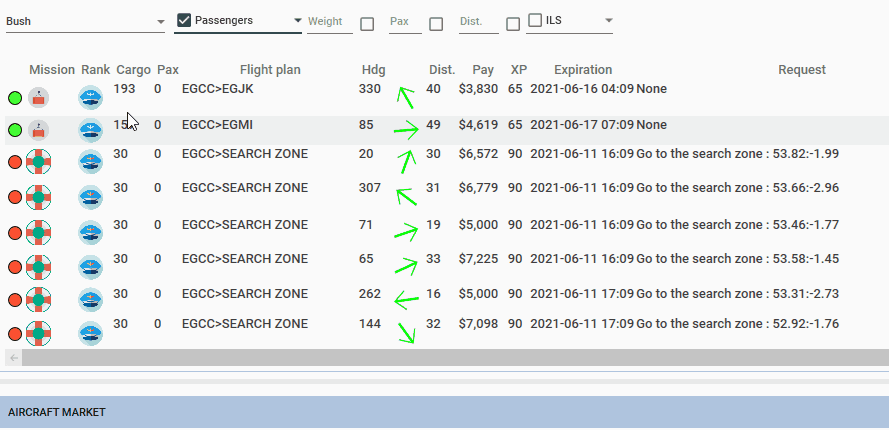
You can filter missions by ticking the appropriate check box:
-
Distance (Bush, Small Trip, Short Haul, Medium Haul, Long Haul, All)
-
Type of mission
-
Maximum weight
-
Maximum passengers
-
Maximum distance
-
Destination runway details: ILS / Hard Surface / Night Lighting
You can also filter by pressing the table headers:
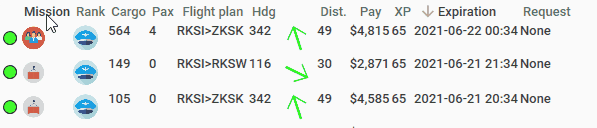
Important information about the destination airport can be seen in the bottom right of the map. Click your destination on the map and the details will be shown. Pay particular attention to runway length to make sure the mission is suitable for your chosen aircraft. Choose your destination wisely.

Mission Types
There are many different types of missions in Neofly. Depending how you are playing Neofly (Custom, Pro, Survival) you may find not all missions are immediately available. More missions become available when you gain XP and 'rank up'.

Cadet Missions

Cargo
A cargo mission involves loading up your aircraft with the cargo and flying it to the destination. You can see how much cargo each mission has in the search table.

PAX (Passenger)
A PAX mission is taking passengers from one airport to another. You can see the amount of passengers for each mission in the search table.

Express
Express missions are similar to cargo missions except this time there is a deadline. The deadline (your local time) and mail weight can be found in the search table.

Emergency
An emergency mission will require you to fly out members of the emergency services to attend an incident. You will need to land anywhere within 3 miles of the emergency. You may get a bonus if you manage to land really close. To complete the mission, land at any airport.

Live Emergency
Just like emergency missions above, but this time Bing data is used to generate missions using real life road traffic emergencies. (Bing data is not available in all parts of the world)

Tourist
Tourist missions require you to fly your guests to a POI (Point of Interest). You will need to fly around the POI under 1000ft long enough for the tourist onboard to take their photos. When everyone has enough photos head back to base.

Advertising
Advertising missions require you to tow a banner from one way point to another. You will need this additional download. Extract the file and place it in your community folder. You can fly these missions in any aircraft but if you want to see the banner deploy, you need to use the ‘Bagolu Cessna 152’ (included in the download). - You will need to take off then fly between the 2 cones (less than 3m agl) to hook the banner. (Look for a blue van, if you cant see the cones right away) You then need to head to way point 1. Once at WP1 you will then be told to go to waypoint 2. Look for a pink dot on the map. Head to WP2 ,once at way point 2, you can head back to base to complete the mission or head back to waypoint 1 then 2 to earn more cash. When coming into land remember to release the banner by pressing CTRL + W (Water Rudder if you want to bind a key).

Parachuting
Parachuting missions require you to load your aircraft with parachutists, fly them to a set destination and altitude. Once at the RV point give them the green light to jump with the parking brake. You can then return to base and take another group.

Second Officer Missions

Sensitive Cargo
Sensitive cargo missions require you to fly the payload to the destination and land softly to keep the cargo intact. You will need to land with a VS of less than -200. If your landing is too harsh the sensitive cargo will be ruined and the mission will be a failure.

Helicopter VIPs
Helicopter VIP missions can be carried out in other aircraft but you may find it difficult to land and take off. Fly the VIP from the airport to their destination such as a golf course or ski resort. Once the VIPs have disembarked, fly to an airport of your choice to complete the mission.

Wildfire
Wildfire missions require you to locate and extinguish fires. Your aircraft will be fitted with (virtual) water tanks but you will need to find a supply of water to fill them along the way. To fill up the tanks with water, fly or hover over the surface of the water at less than 30ft, or land if you have floats. When you do so, you will hear the water entering the tanks. After approximately 30 seconds you will hear the tanks close. Now you can fly to the fire and drop the water on it. The fire should be easy enough to spot, look for the smoke! It may take multiple trips to fully extinguish a fire.
The water tanks are operated with the parking brake. To fill the tanks, the parking brake should be off. To drop the water, activate the parking brake. If you need more water, de-activate the parking brake before starting to fill up again. Keep dowsing the fire until you hear confirmation it has been put out. When you get confirmation the fire is out, you can land at any airport to complete the mission. You will need to download & install the Neofly-smokes addon for this mission.

Officer Missions

VIPs
VIP missions are like PAX missions except these passengers are very important people. You must fly them to their destination smoothly and without banking or pitching the aircraft more than 45°.

Search & Rescue (SAR)
SAR missions (Search and Rescue) will require you to locate people with the aid of a distress beacon. Head to the last known coordinates and then follow the beacon beep. As you get closer the beep will repeat quicker, you may even see a distress flare smoke to help you. When you have located the people you have 2 options. 1) Land if you can and help with the evacuation and then head to any airport. 2) Head straight to any airport and land and the authorities will handle the rescue operation.

Captain Missions

Airline
Airline flights are scheduled flights. These are generated from all airports but only fly into commercial hubs around the world. If you have been using Neofly before version 3.11.2 you may want to update your Hub database. We can help with this on our Discord group.

Humanitarian
Humanitarian drops are only required in certain areas of the world. You may have to increase your search distance to find a mission. Fly the aid to the destination, when you near the target, fly below 1000ft so the drop can begin. Dispatch will inform you along the way. Watch out for missile fire! Some areas are more risky than others.

Pizza
Is it really just pizza? Best not ask! You will be joined onboard by a shifty looking character. You must fly below 1000ft to avoid detection for the whole mission. When you are above the drop zone, the ‘pizza’ will be dropped. You then need to make your way back to base without alerting anyone.

Interception
You will need to scramble to your aircraft, we have an unauthorized aircraft! Head to the coordinates given and keep your eye on the map for radar traces. When you locate the unauthorized aircraft follow closely so the identification and be logged. Once the ID has been recorded and verified the authorities will take over. You can now head to any airport and land for debriefing.

Senior Captain Missions

Secret Passenger
Fly these passengers to their destination & don't ask any questions. It's probably best if you don't even look at them! These missions can only be flown after midnight. (Between 01:00 and 03:00)
Select a Mission
To select a mission, right click and you will be given 5 options:
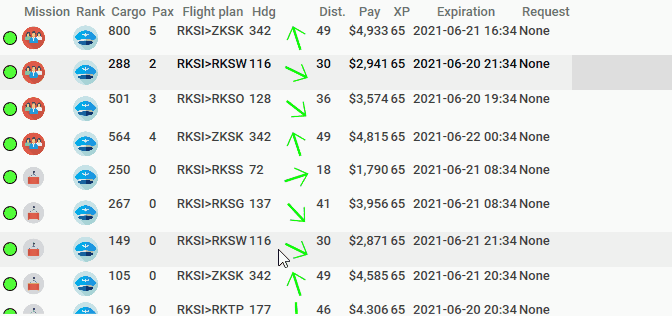
Fly - You will fly the mission yourself.
Stacked Mission - You can stack and take multiple Cargo, Pax, VIP, Express & Sensitive missions at the same time. Stack missions don't require to be going to the same destination, you can plan ahead and make a multi-legged trip. Your stacked missions will be added to the flying tab. Important: To fly stacked missions, first select the missions you would like adding to your stack by right clicking and selecting 'stack mission'. Then go to the flying tab where you will see your stacks. Right click any of the missions in the Staked Mission table and select 'fly this mission'. The whole stack will be added to the mission brief.
Fly with Friends - You can fly missions with your friends. See multiplayer.
Choose Plane & Crew - Hired pilots can fly any mission as long as they have the required rank. If you would like to hire a pilot you do so via Crew in the Staff Tab.
If you have an aircraft at the ICAO you can choose a pilot to fly the mission for you. Click Choose Plane & Crew to Fly, then select the aircraft that you would like to be used. Then select the pilot from the list. Only pilots with a high enough rank will be displayed. Once selected, the hired pilot will take your chosen aircraft, load up and fly to the destination. You can keep track of your hired pilots in the Hangar tab.
Rent a Plane from market - You can rent an aircraft from the aircraft market. But there are some guidelines:
-
Only you (your pilot) can fly a hired plane.
-
You must already have the required qualification.
-
You will pay 30% of the mission earnings in rental fees.
-
You must have ⅓ of the aircrafts cost in the bank as a security deposit. This will only be charged if you crash.
-
Planes are hired on a per mission basis.

Aircraft Market
The aircraft market shows all the aircraft that are available to purchase at the ICAO you have searched. To purchase an aircraft, right click and select Buy. Remember you will need to pass a qualification test flight for aircraft in categories B, C, D, E, F before being allowed to fly missions.

Transfer Pilot
Here you can move your pilot to another ICAO. Enter the ICAO you would like to move to, then you can click 'pay' to get a cost to move your pilot, or click 'fly to' to fly the aircraft yourself.



