top of page
Finances
Finances
In the balance section you can see a list of all your income and outgoings. This will include purchases, landing fees, staff wages, fuel etc.
Balance

Loans
Loans
Loans can be taken to purchase anything within Neofly. This could be market goods, aircraft or even fuel. To take out a loan, highlight the loan you would like with a left click. Then right click and execute loan. The refresh button to the right changes the loan deals.

The interest of the loan will automatically be added each week.
10% payment will automatically get taken each week from your balance to payoff some of the loan.
To pay back a loan quicker, highlight the loan with a left click, move the slider to adjust Payment Amount. Once you are happy with the amount, click ‘Pay’.
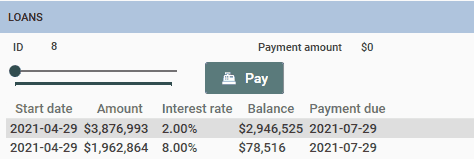
bottom of page



